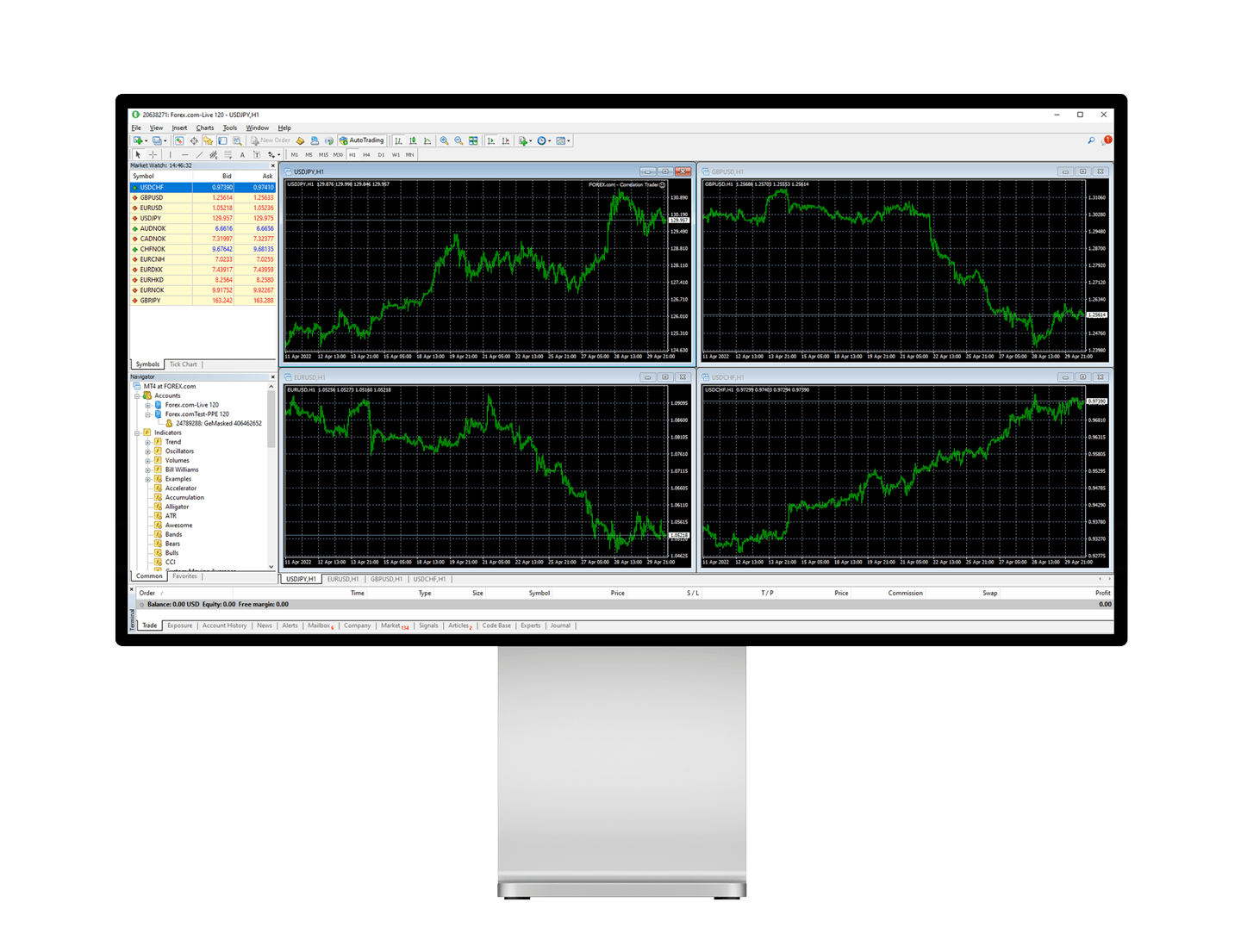
MetaTrader 4 (MT4) is an incredibly popular platform among traders for its robust features and customizability. If you’ve recently upgraded your computer or need to migrate your metatrader 4 for windows settings to a new PC, the process can seem daunting. However, with a few steps, you can successfully transfer all your settings, charts, indicators, and expert advisors without a hitch. Here’s a step-by-step guide to ensure a smooth migration.
Backup Your MT4 Data
Before you start the migration process, it’s crucial to back up your current MT4 data to avoid any potential loss. Here’s how:
1. Close MT4: Make sure MetaTrader 4 is not running to avoid any data corruption.
2. Locate the Data Folder: Navigate to `File` > `Open Data Folder` in MT4. This will open the folder containing all your settings, profiles, and other essential files.
3. Copy the Data: Copy the entire contents of this folder to an external storage device like a USB drive or an external hard drive. You can also use cloud storage services like Google Drive or Dropbox for this purpose.
Install MT4 on the New PC
Now that you have backed up your data, it’s time to set up MT4 on your new computer:
1. Download MT4: Visit the official MetaTrader website or your broker’s site to download the latest version of MetaTrader 4.
2. Install MT4: Follow the installation instructions to install MT4 on your new PC.
Restore Your MT4 Data
With MT4 installed on your new computer, you can now restore your settings:
1. Close MT4: Ensure that MT4 is not running on your new PC.
2. Open the Data Folder: Just like before, navigate to `File` > `Open Data Folder` to open the data directory on your new computer.
3. Paste the Data: Copy the data you backed up from your old PC and paste it into the data folder on your new PC. Overwrite any existing files if prompted.
Restart MT4
Once you’ve transferred your data, restart MetaTrader 4 on your new computer. You should see all your previous settings, charts, indicators, and expert advisors intact.
Final Thoughts
Migrating your MT4 settings to a new PC doesn’t have to be a stressful experience. By following these straightforward steps, you can ensure that your trading environment remains consistent and uninterrupted. Always remember to back up your data regularly to safeguard against potential losses. Happy trading!
